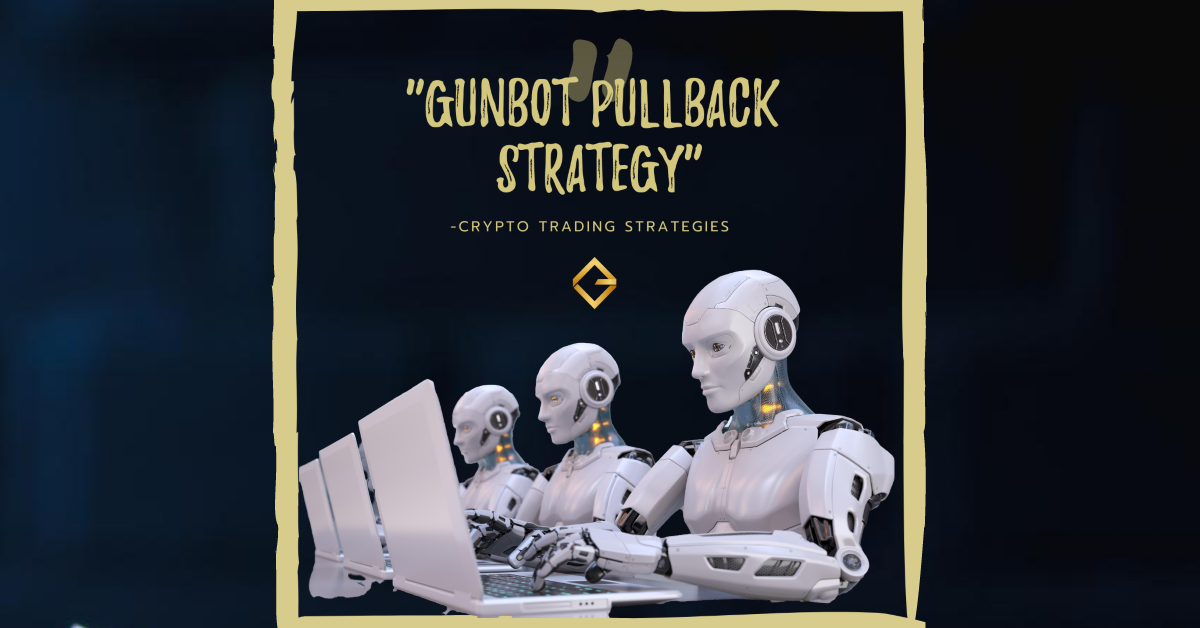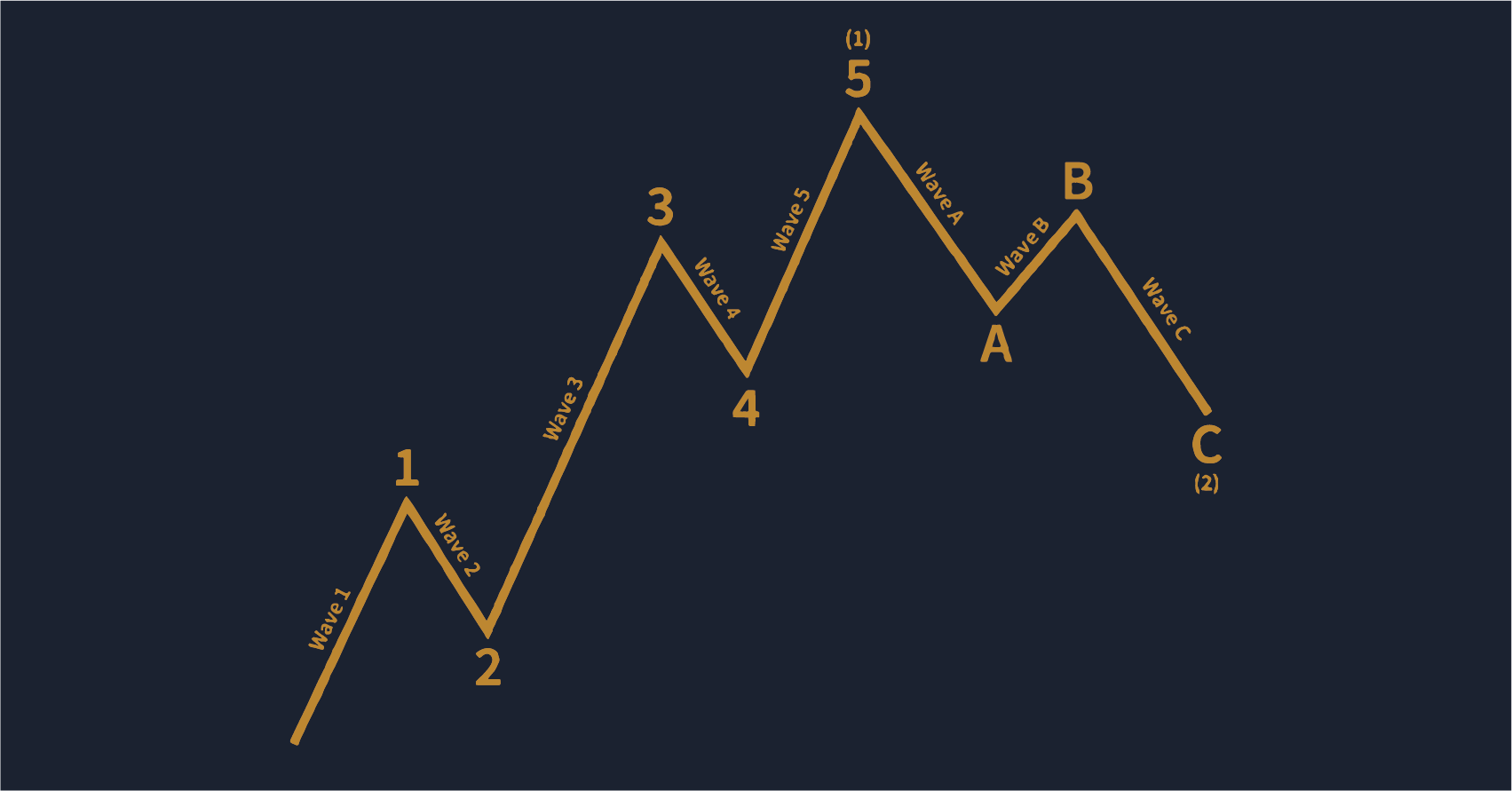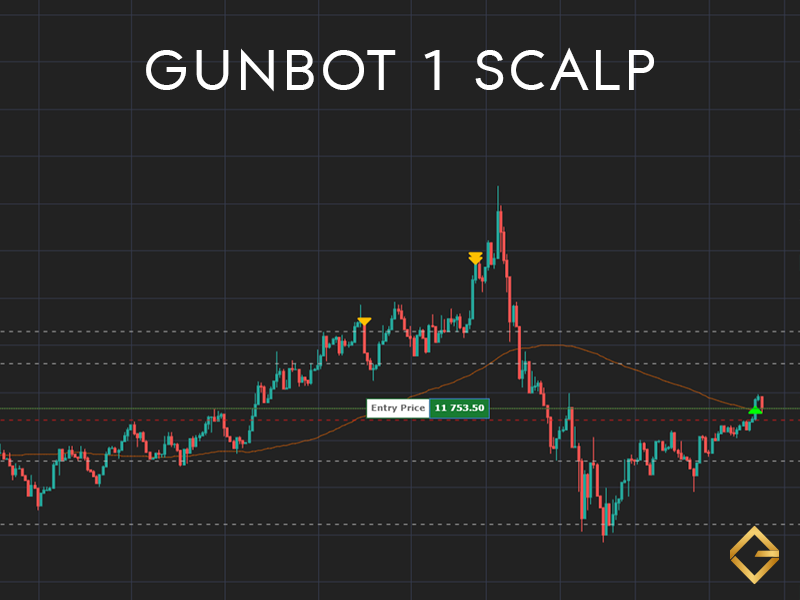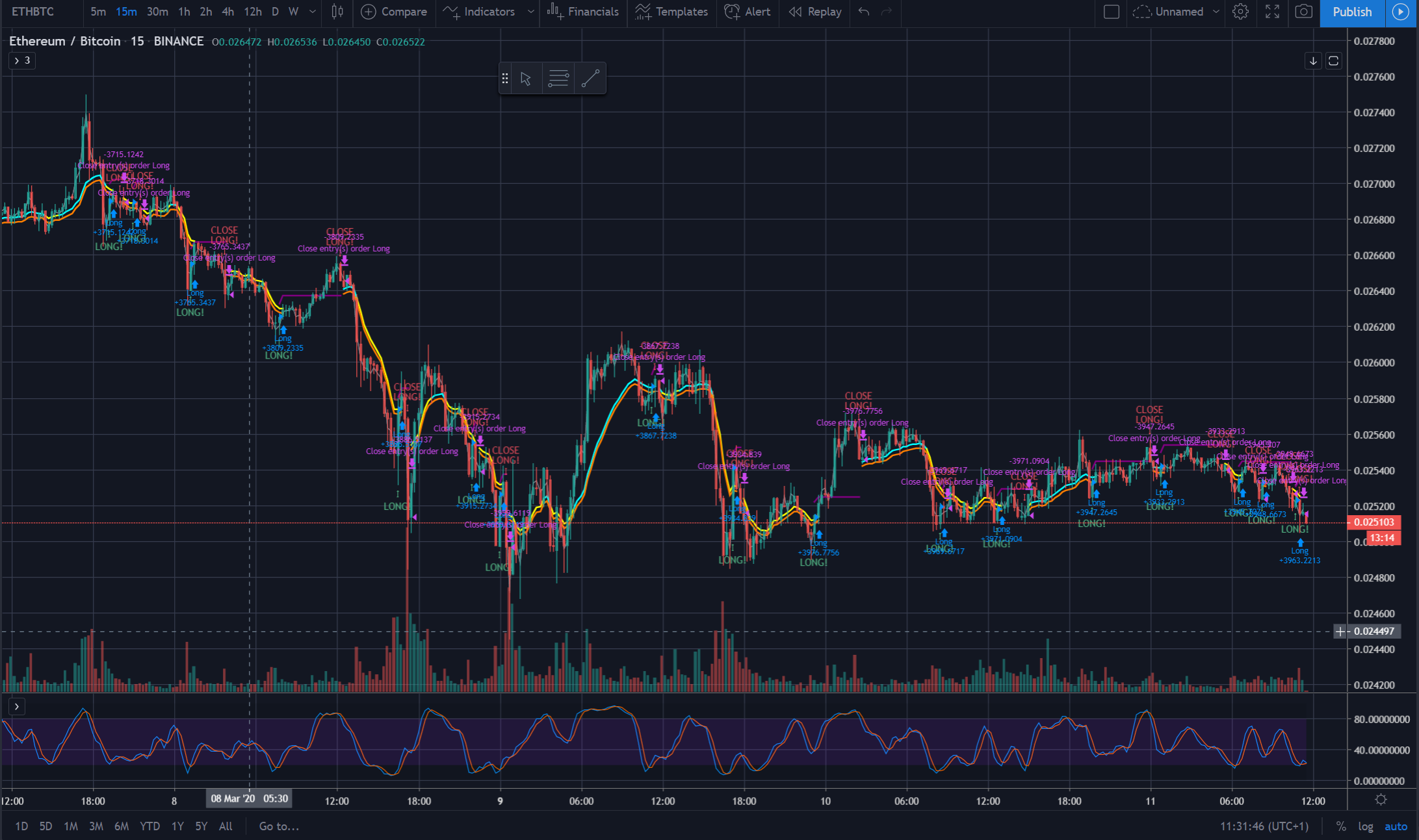6 Things you should know before Start Gunbot
Gunbot is a trading application that uses different strategies to buy and sell crypto coins continuous and automatic for the 24h the 365 days of the year in one of the 113 exchanges that come pre-packed, so mainly it will trade for you without the need of being 24h glued to your trading desk.
Gunbot doesn’t have sentiments, it doesn’t fear, panic, or extreme happiness so it doesn’t do human errors, is based on algorithmic trading, and can make decisions based on your specific strategy configured in the bot leading to a better ROI (return of investment).
1. What I should do before starting my bot
First of all select one coin to test your strategy or any default strategy for some time. So before you do a loan to buy any crypto to trade as your BASE (BTC / ETH / USDT) better you gather some info on what you are ready to hold for a while in your exchange wallet besides your base.
To select a coin as an example I will choose Ethereum as my first coin for Gunbot.
Here is the link in CoinMarketCap with the list of coins in Binance exchange as an example:
https://coinmarketcap.com/exchanges/binance/
Sort them by volume 24h so you can see what are the coins that people are trading right now.
· The coin moves up and down all the time usually, this is how the market works and there’re several market structures, bullish market, bearish market, and sideways market.
· There’s enough volume that your Gunbot orders to buy and sell will be executed in the exchange.
· Then you can analyze the volatility of the coin, for example, looking at tradingview.com that specific coin.
· Don’t choose a coin that it’s the price is All-time high or almost ATH as this coin is going to have a correction sooner or later and you can get a good bag of it, means you could hold in your wallet this coin for a long time.
Here is a chart of BTC-ETH pair in Binance exchange with the 15 min period saved several days ago.
· Check their website for their documentation or white pages at least.
example: https://ethereum.org/
· Gather information on social media, they’re active? people speak about the coin?, their funding, who are the CEO or leaders of that coin, is an active community? Does it have some impact on society?
If you follow at least those simple rules there are fewer possibilities the coin is just pure scam, is in a dead-end or discontinued a long time ago.
2. What exchange I should choose to trade?
This is personal but before sending your money to an exchange think twice to gather some information and check if that exchange has compliance with your local regulations and it’s safe enough to put your money.
3. How much money I should send to the exchange?
«Never put more money on an exchange than you can afford to lose.»
My recommendation is you keep your money out of the exchange only send the money you are going to trade with Gunbot. As start don’t send more than 5% to 10% of your total balance and for the first trading pair all my tests have been with no more than 0.015 BTC as a total including my DCA strategy in the case of Binance exchange tests.
4. Where I should keep the rest of the money?
In the exchange itself, some of them like Kucoin allow you to have a trading wallet and a holding wallet, of course, is not the safest option in case the exchange got hacked, but specially Kucoin or Binance has several security measures to keep your money SAFU.
You can use a mobile app to save your crypto but be careful some of them have been hacked before, so gather some intel about the mobile app you want to use before sending your money.
You can buy a cold wallet from Trezor or Ledger or any other vendor that you feel comfortable with, there’re different types and prices, this is the safest wallet your crypto could be.
5. Configure your API and secret in your exchange
Configure your API and secret in your exchange and copy the API and secret in your Gunbot exchange page, keep a note in paper or Copy / Paste into a password manager or an encrypted document is the safest way to go so in case you lose it or your computer gets hacked no one will be able to get your sensible information.
Configure IP whitelist if you run your Gunbot from your public IP in the API configuration of your exchange form.
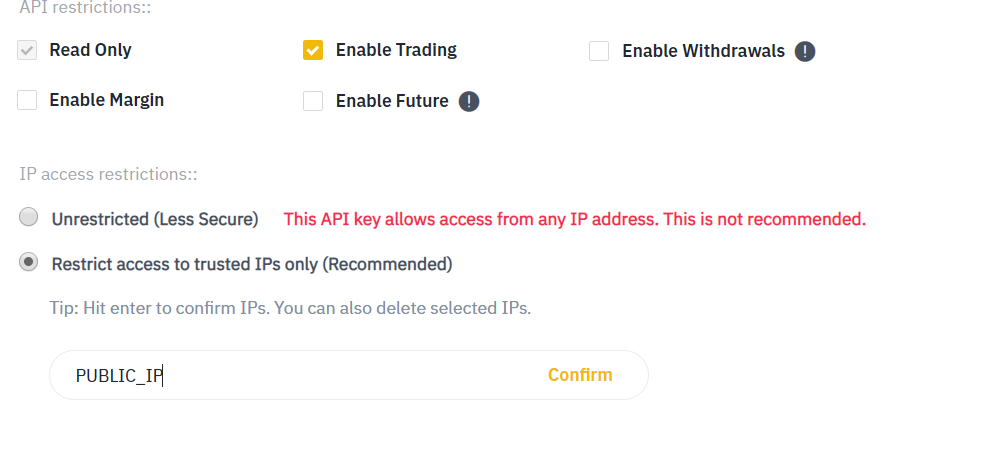
6. Configure withdrawals from the exchange
Go to Binance address-management page And toggle ON the Whitelist button
https://www.binance.com/en/usercenter/security/address-management
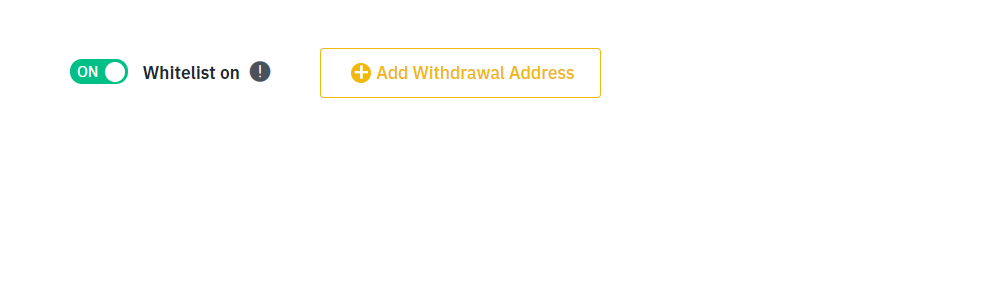
Click in Add Withdrawal Address
A new dialog window will appear similar to this one below.
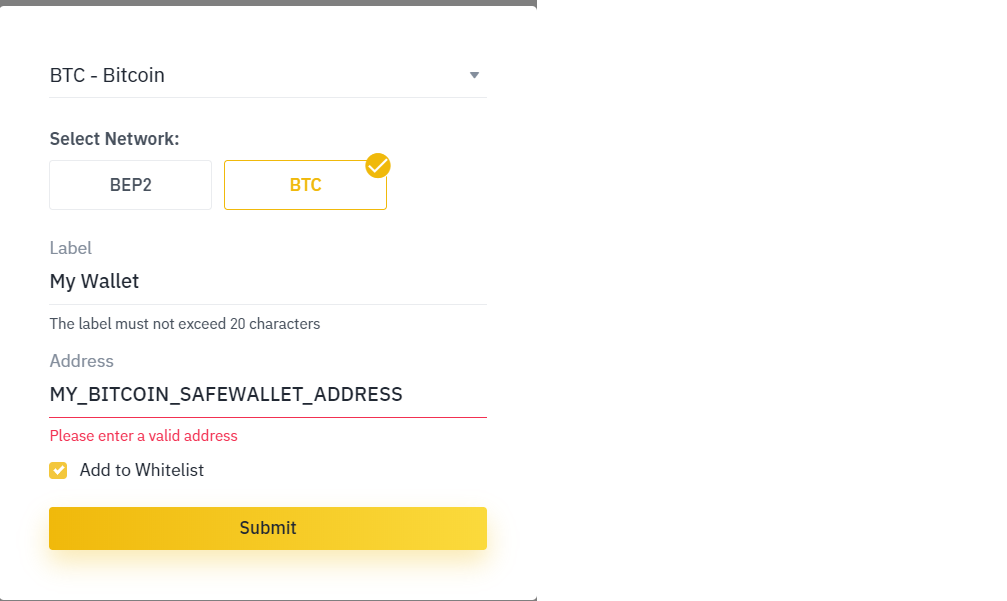
Now you’re safe as possible from your side, as you will need your 2fa authentication to add a new address to withdrawal from exchange and as well you will need email confirmation to retrieve your crypto.
So as a usual reminder keep your email and 2fa safe as possible as those are like the keys of your car or your house on the internet. And you don’t let the car open in the street right?.
Gunbot
Don’t forget to Take Advantage and Automate your Crypto Trading with Gunbot.
Have a good Gunbottin’!