Come along to trade with the Gunbot family at our new broker exchange OKGunbot
As part of our roadmap, we added another exchange to our Gunbot portfolio, since build v24 you can configure a gunbot instance to trade in okgunbot.com (a brokerage from gunthy ltd. of okx.com). And guess what? this one doesn´t need to occupy a slot in your license and that’s not all, keep reading.
Fees and other specific bonuses for Gunbot users.
As a gunbotter, you will be able to get rebates
- – We’re creating a specific program and will send you back to your account 50% of the fees you pay in okGunbot exchange.
- – As a Gunthy token supporter you will have tiered rebates according to your gunthy token holdings, we will give you more specific info soon.
How you can access okgunbot.com
- – Use your okx.com existing account.
- – Sign up with a new account at okgunbot.com.
How to configure your gunbot for okgunbot.com
- Click profile – Fill in your Gunthy Wallet if it´s a new instance application.
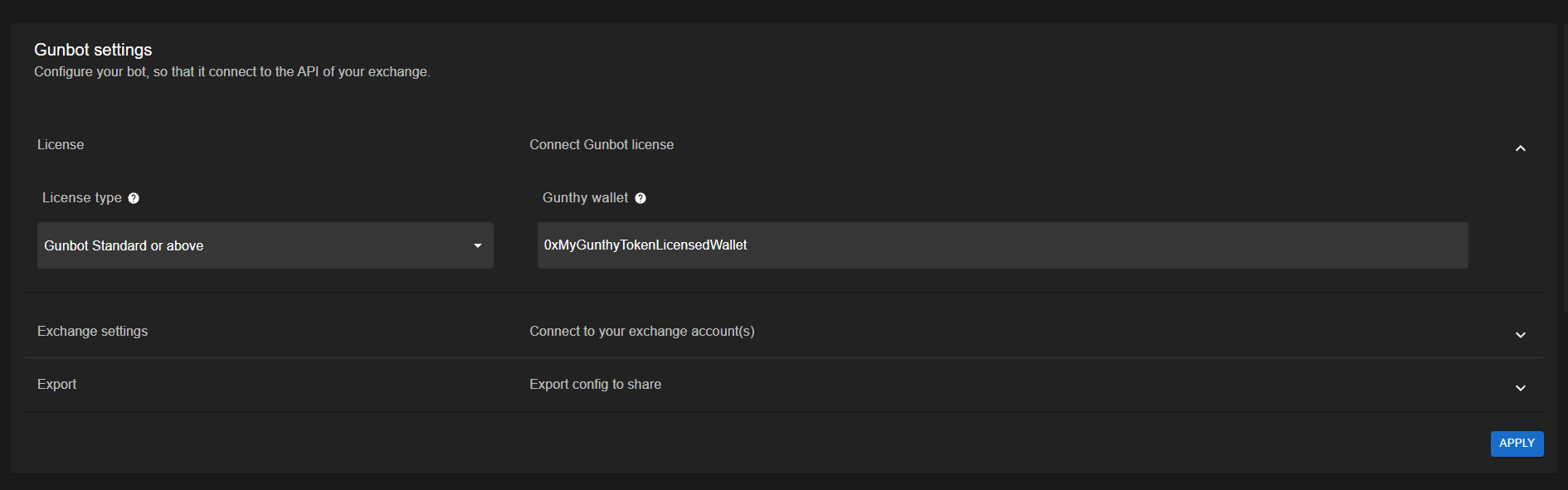
- Click the Exchange tab – Select okGunbot exchange and select the market (available are Spot, Futures, CoinM Futures, and Swaps) you would like to trade.
- Fill in your API/secret and the passphrase (if you’re already an okx.com customer you can directly fill in your original API/secret), and after click Apply at the bottom of the form and Save changes in the top menu.
After that, you can just go to Trading Settings select the exchange if it´s a multi-exchange gunbot instance add a pair and use the builder or a strategy from the pulldown menu depending on your type of Gunbot license and type of market you would like to trade you will have specific strategies to trade for such market.
That´s all folks, happy bot trading at okgunbot.com