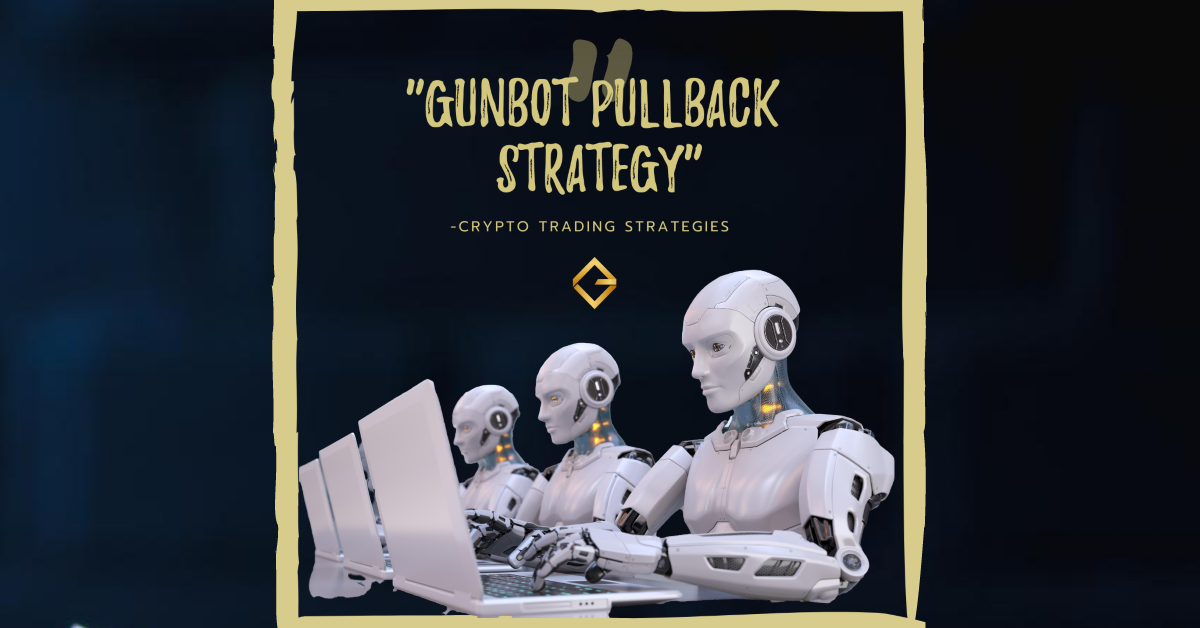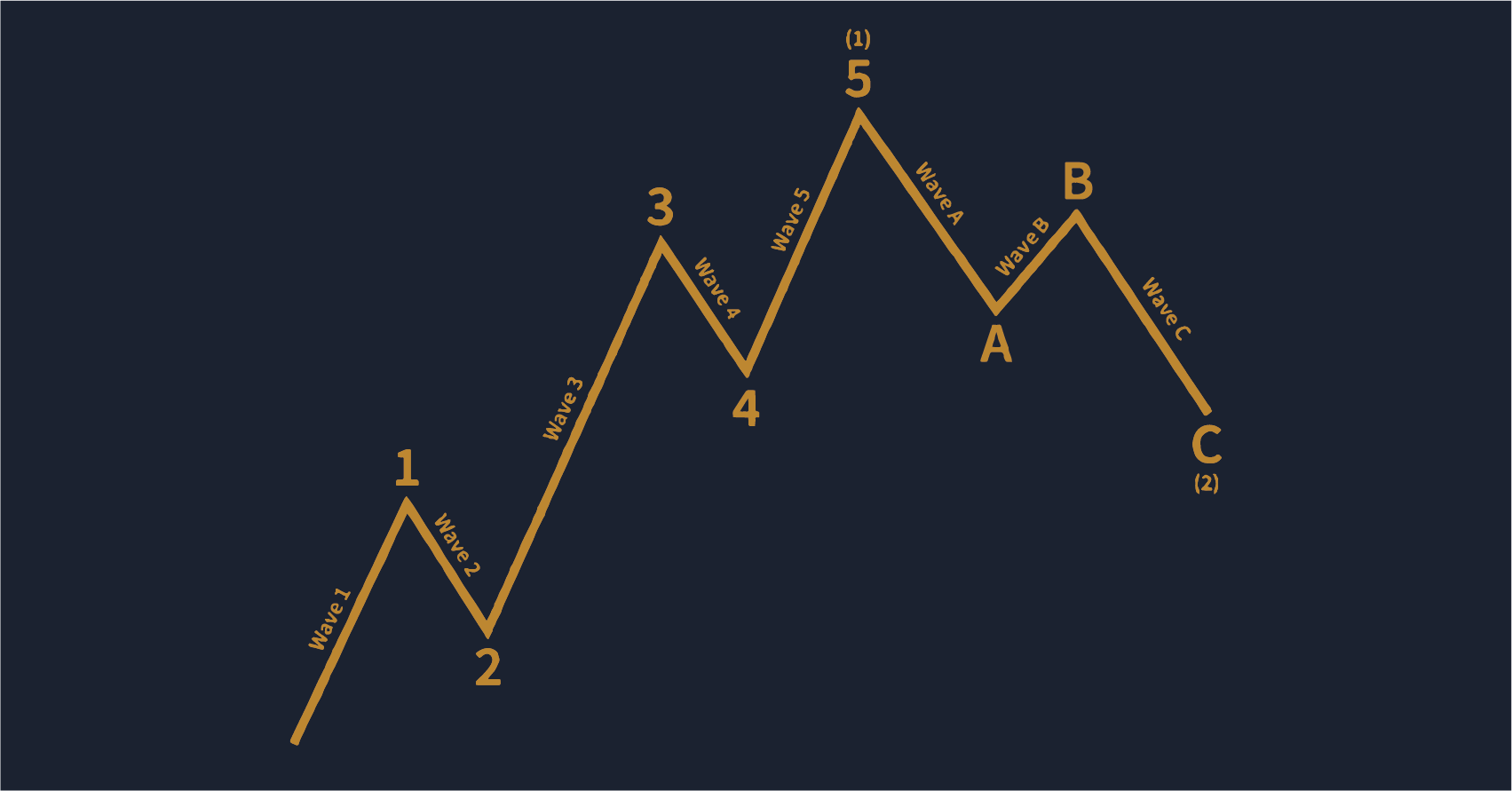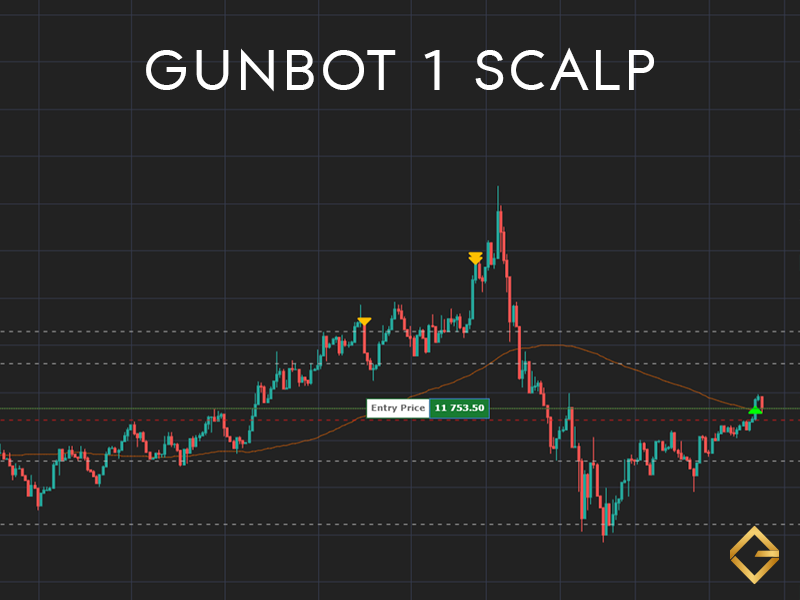Gunthy Token Added at Nash Exchange Tournament
Gunthy Tournament at Nash Exchange, Gunthy Token added – it’s now live
Gunthy Token Just Added and is Ready for Trading!
Join and Win Gunthy Prizes at Nash Exchange Liquidity Tournament
Join us at Nash.io exchange tournament today and win 25,000 Gunthy per Week, tournament just started!
Since yesterday you can join with Gunbot (the money machine that you love) the tournament at nash.io and besides earn Gunthy token you can earn Nex token, as we did put in the table 100,000 Gunthies to earn in the whole tournament.
Read more about the rules of the tournament here
How to Quickly join the Tournament at Nash.io
You can configure nash.io in the exchange section directly in your Gunbot and start trading, with no need to free a slot in your license.
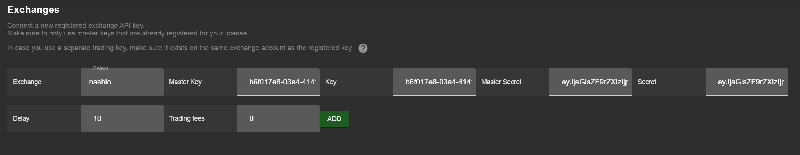
After clicking ADD click Save Changes.
New Liquidity Strategy focuses on volume for Nash.io.
We created a special strategy for spot exchanges focused on volume quantity, not profit.
It enables a staggered orders strategy variant that continuously places up to 9 orders on the bid side of the order book. If there is enough quote balance, up to 9 orders are placed on the ask side as well. You profit from the spread between the bid and ask, provided the spread is higher than your trading fees.
Each order is the same value as the one set in TRADING_LIMIT. Potentially it can use your whole balance.
This works in addition to your regular strategy. You can disable the regular strategy by setting both buy and sell enabled to “false” and just use staggered orders.
Gunthy at Nash Exchange Live
Keep reading and you will find out how to configure it in 1 min.simple clicks.
- Open your Gunbot GUI and click in Strategies in the top menu bar, add the new strategy, you can use any Spot strategy like gain/gain after click CREATE.
![]()
- Edit all normal parameters you will do like in any other spot strategy, make sure you set a low gain value in the SELL tab.
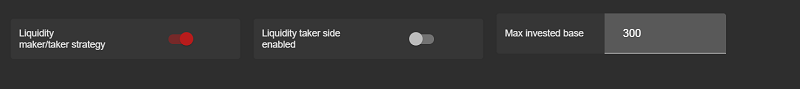
Below you can see all parameters explained
[wptb id="2180" not found ]- After clicking in the top menu – Pairs button and add a pair like (BTC/Gunthy).
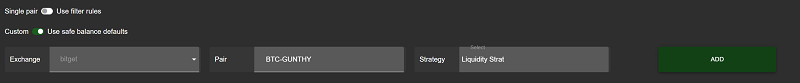
- Click in the top menu wheel button – Cancel Orders TAB and set toggle on and a number of cycles you will wait to cancel the order, I suggest you enable as well Cancel orders on-cap.
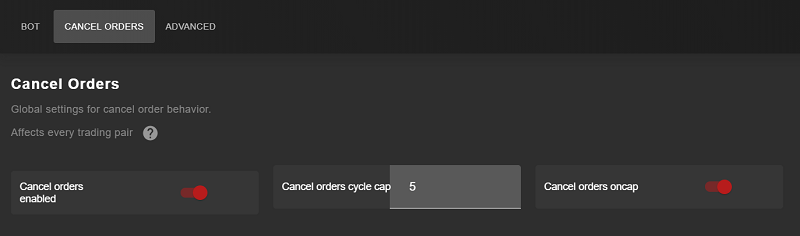
Save changes
Done!
Just Join the Gunthy Tournament at Nash Exchange Now!
That’s all folks and happy gunbottin’. And Don’t Forget to Grab your Gunbot License if you don’t have one.