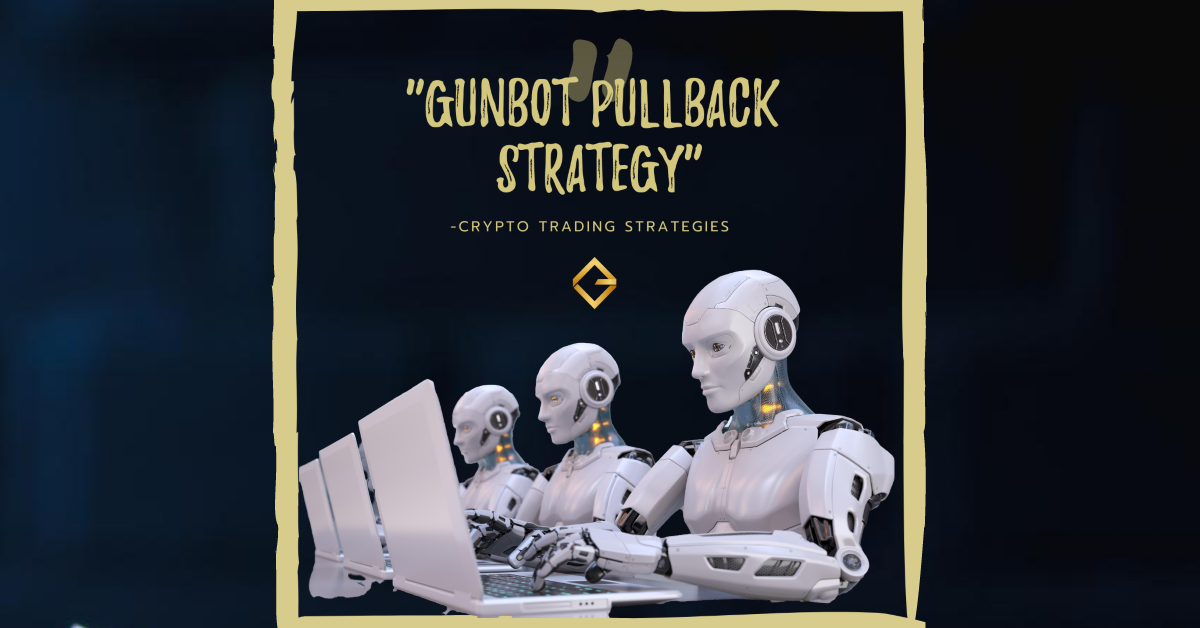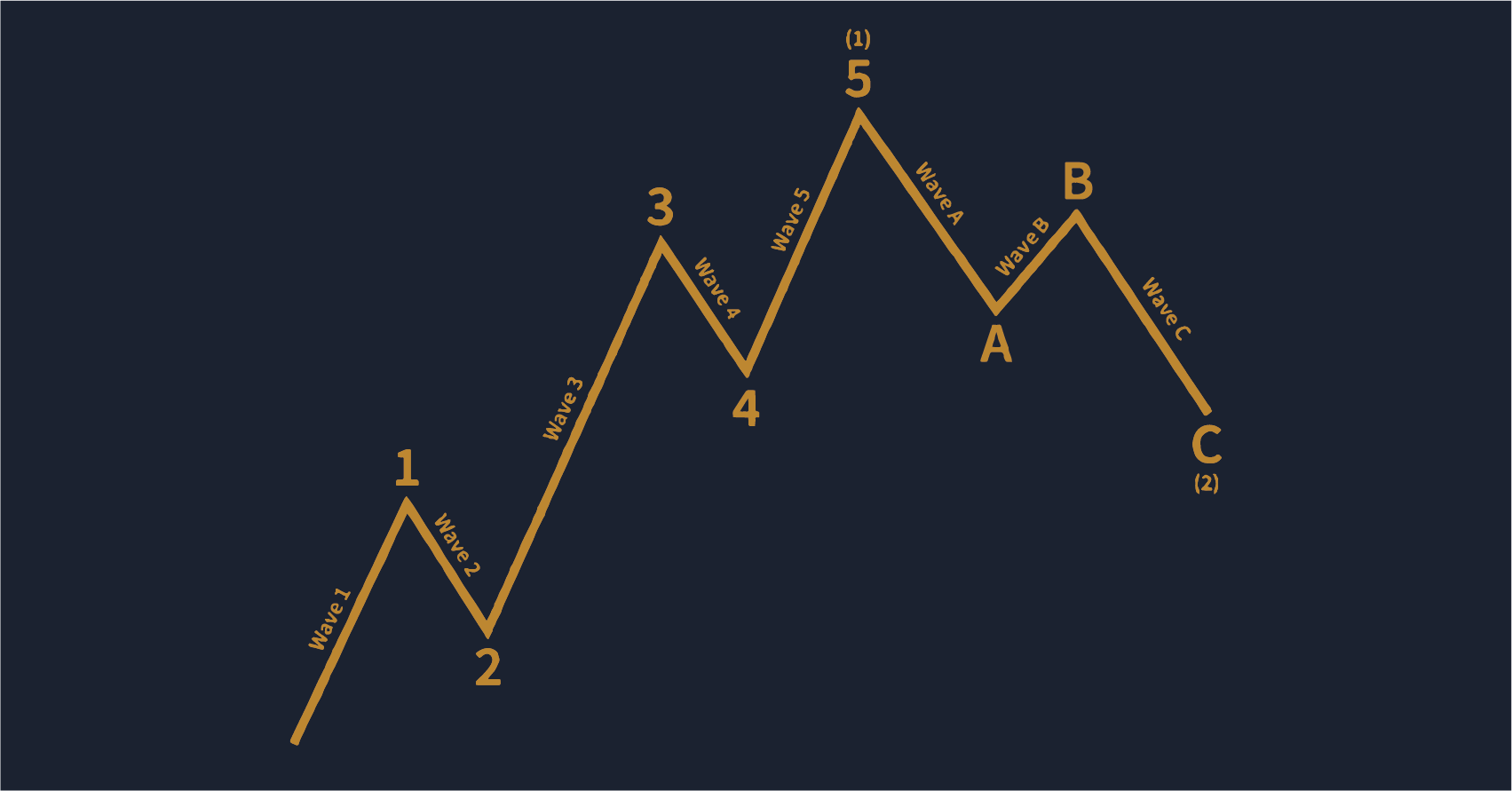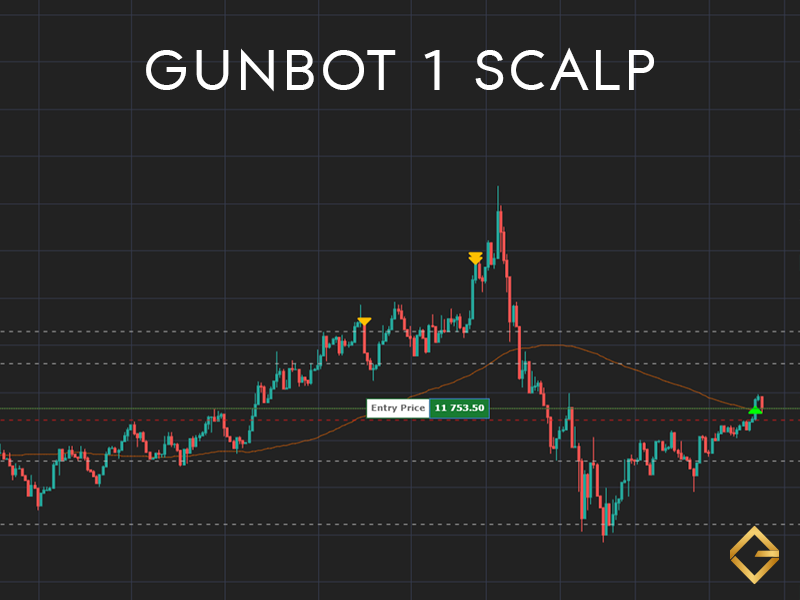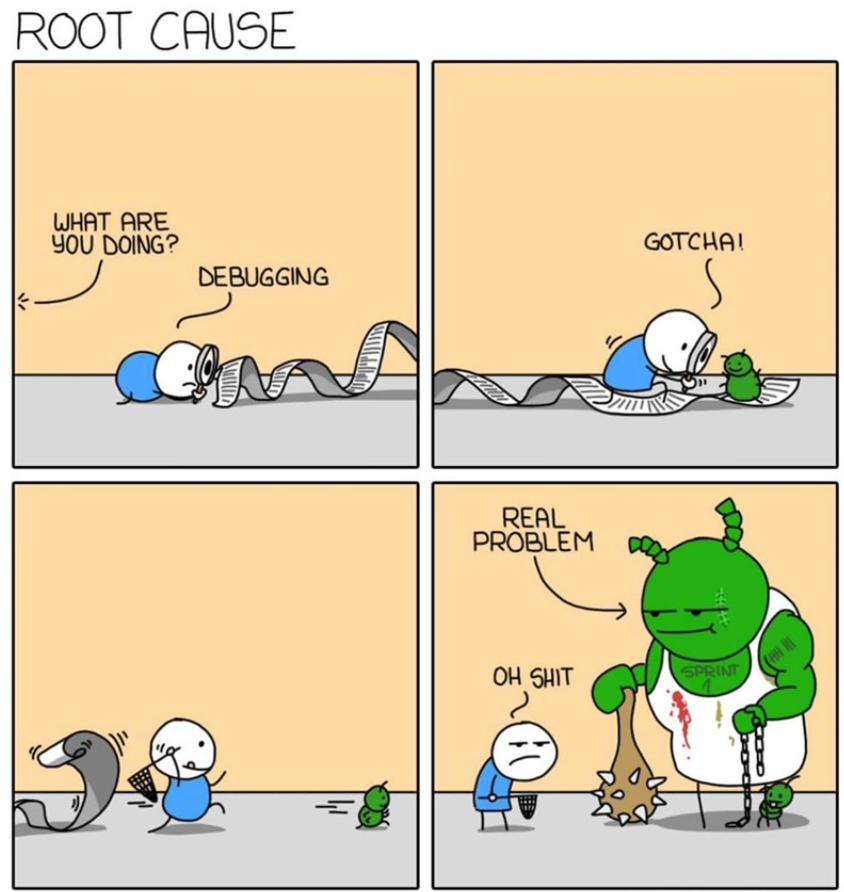
Gunbot News – What Happened this Week #30
Gunbot News – What happened behind the scenes This Week?
Hi all folks, another week at gunbot community, we have been busy improving user experience, fine-tuning our state of the art money machine and listening to our user base for some addons. Our coders has been busy developing what’s important for you Global Profit and Loss based on all running pairs, so you can compare which pair has better performance for you based on real data. As well adding some nice features and touches to our lovely GUI. Market is getting bullish so get ready your weapons as it seems Bitcoin wants to breakout but we never know so make sure you already configured your risk management in your lovely money machine.
Market Makers News
- – PND option now listens to ROE parameter to avoid some noise on lower time frame: it will close only if ROE is reached.
- – Added new safe belt to ROE close when you are using PND feature, new PND_PROTECTION can be applied, if the price falls below PND closure, we set a threshold to close position with positive ROE, the position will be closed Immediately.
- – MOTO_SIDE added to strategy, from build 19.8.7 you can select what side to open position (LONG / SHORT / BOTH), really useful in trending markets.

- – Added MOTO_DCA_MULTIPLIER: it is a float that divides TRADING_LIMIT in case of MOTO DCA orders. Default is 1, it means it would use your entire TRADING_LIMIT to send a MOTO DCA order.
bitRage News
- – Fine-tuned and performance boosted in latest iteration, we continue the implementation of pure bitRage CORE in latest GUI.
Gunbot News
- – Added crossup/crossdown conditions in our chartView – Alerts Systems for StochRSI / RSI and Stoch indicators.
- – Added MACD to Alerts System in Charts page.
- – New options to use in Alerts System: Horizontal lines, Parallel channel, Fibonacci retracements, Parabolic sar and ichimoku.
- – Implementation to show profit and loss for All pairs from exchange.
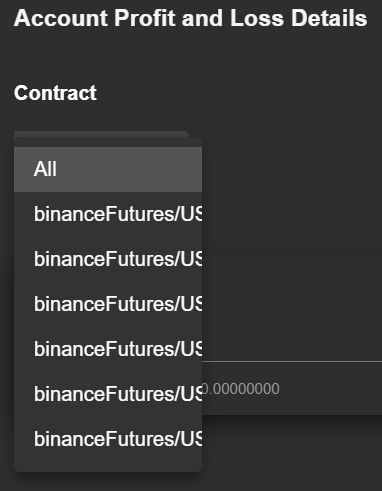
- – New left side panel that shows all running pairs with their ROE. The columns are sortable and if you click on one pair it shows his chart.
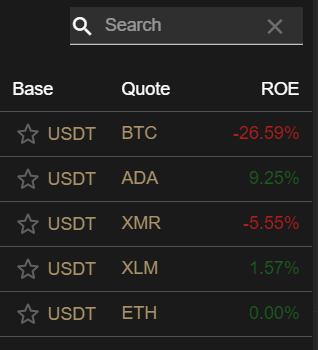
- – New Feature to copy parameters in override from one pair to a new pair, you’re able to copy or combine them, the source pair has priority, will be the one staying in the resulting PAIR_OVERRIDE dataset.
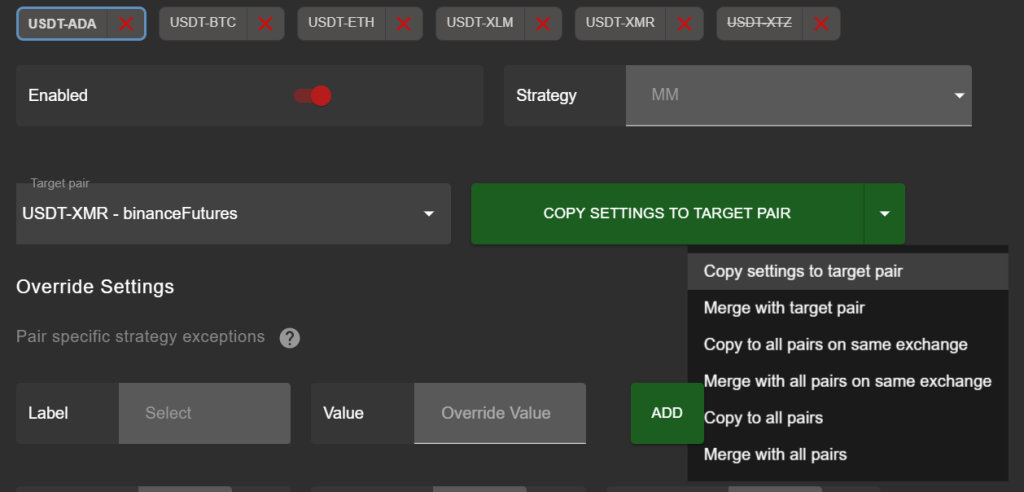
- – Dashboard got improved – Added more metrics to show, Spot and Margin got custom columns and ability to set persistent settings.
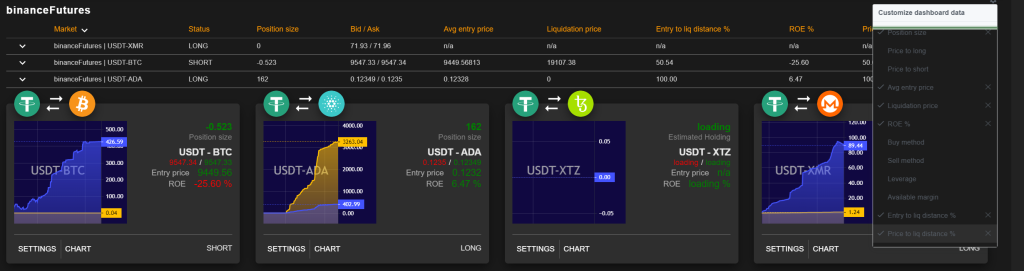
AutoConfig News
- – As our on-going transform from pure terminal configuration of advanced scripting with the autoconfig engine parser to pure GUI configuration of each autoconfig feature, due to this transformation now adding new pairs is easier than ever.
- – New feature from GUI to Add pairs with filter rules. Now you can use basic filter rules to add matching pairs directly from the /pairs page ( ex. filter for Bitcoin pairs with a minimum daily volume of 1.000 BTC) and add all of them at once.
Click Pairs – Enable Toggle – Use filter Rules and set accordingly to picture below.
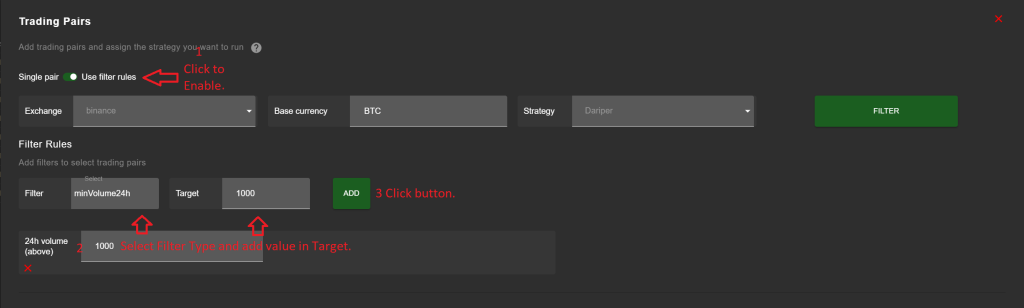
A popup windows will appear
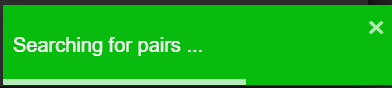
Before Filter applied pairs running in my Spot gunbot instance.
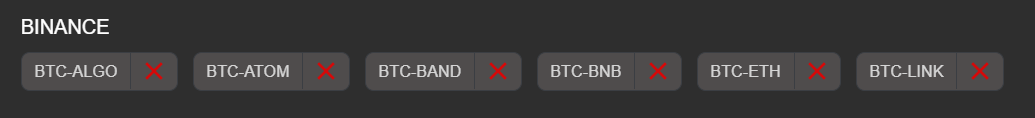
After Filter applied.
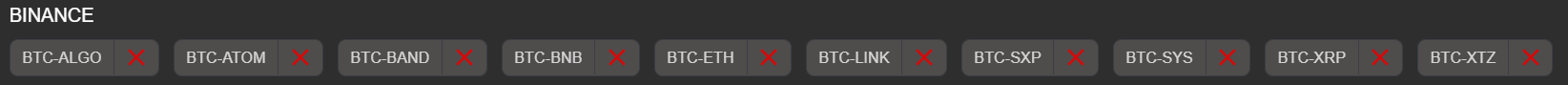
Give it a try and let us know in one of channels in telegram.
That’s all dear users! Have a great weekend and remember happy Gunbottin’!.
To review our full range of Crypto Trading Bots, go to www.gunthy.org