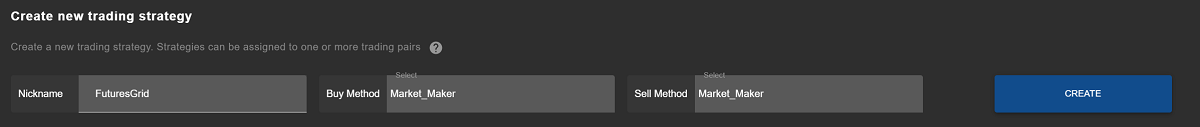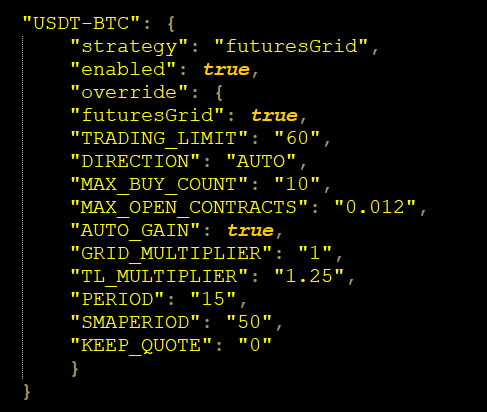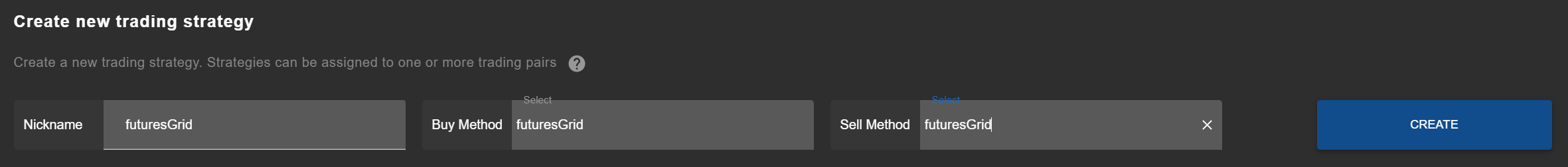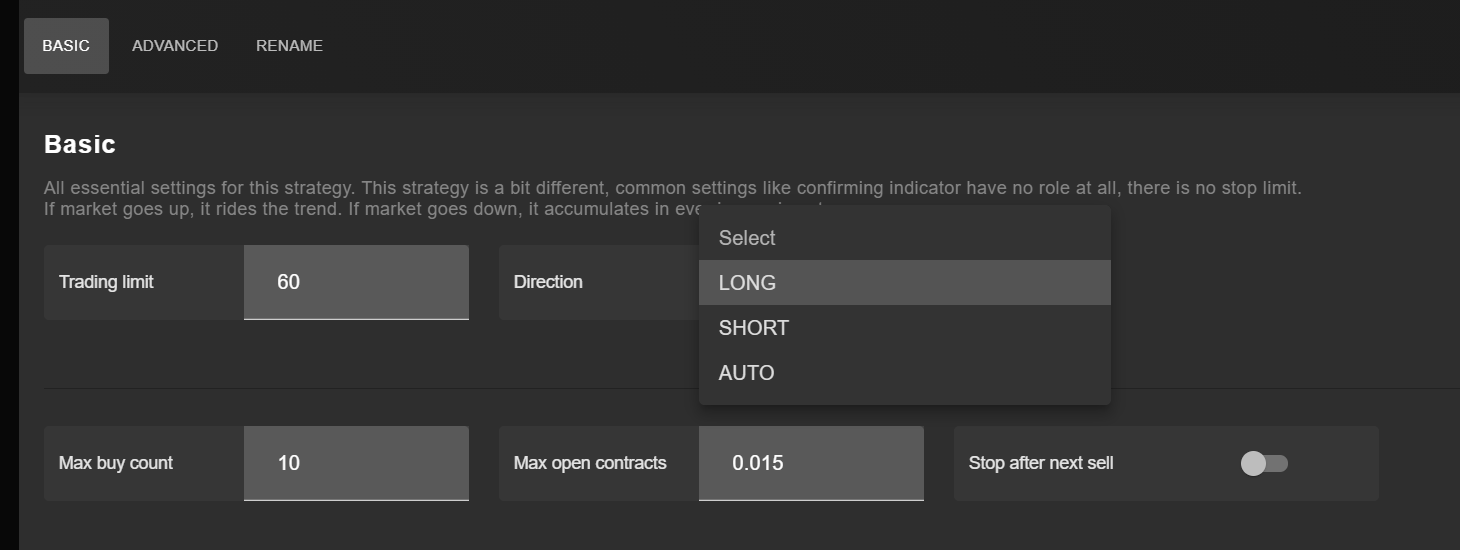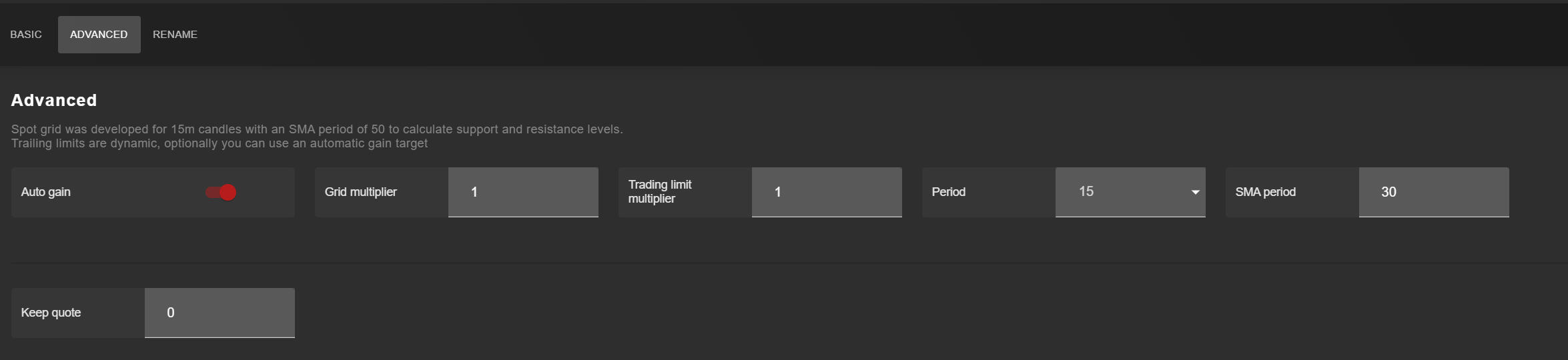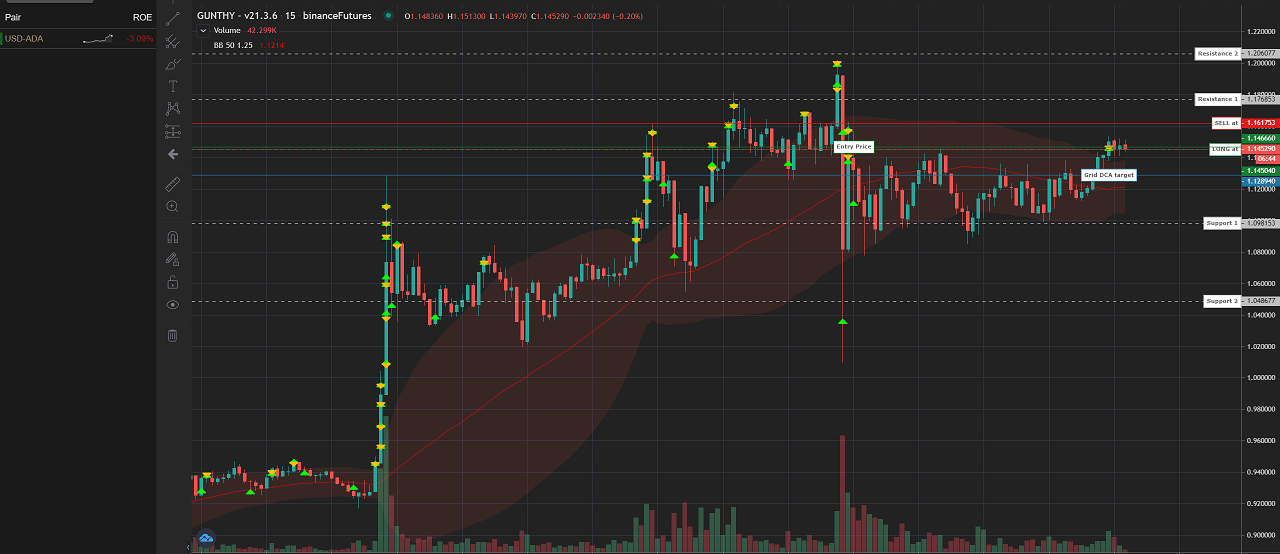Gunbot Strategy Overview futuresGrid – Re-Edited
Hi all folks,
We released a new strategy based in the work of Gridspot specially tuned for Futures trading. It’s really straightforward to configure and only needs a few parameters to get it running. You must have at least Gunbot Standard in order to be able to use it.
Creating the strategy Market_Maker bot users
- – Click in Strategy – Add a new one with parameters below.
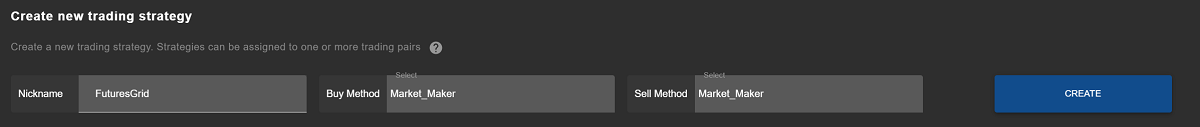
- – Then you just need to select that new strategy and Save Default parameters.
Parameters for this strategy:
[wptb id="2774" not found ]
- – For now, you need to use an external editor to add into your pair override, I commonly use vi or notepad++.
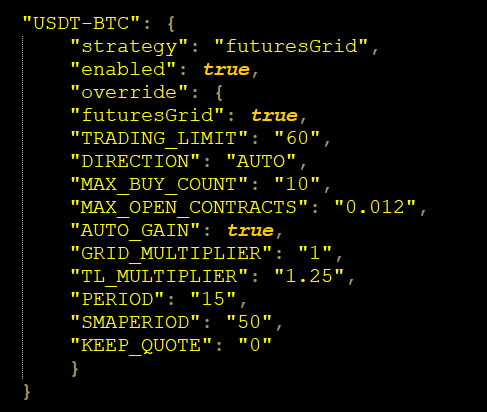
- – Then save your file.
- – You can restart your Gunbot. futuresGrid immediately will enter into position if you’re not already in position and you set the direction if you set AUTO maybe takes a while to enter in the markets.
Creating the strategy Gunbot License (From Standard) only users.
- – Open Strategy Editor.
- – Add new Strategy with config below.
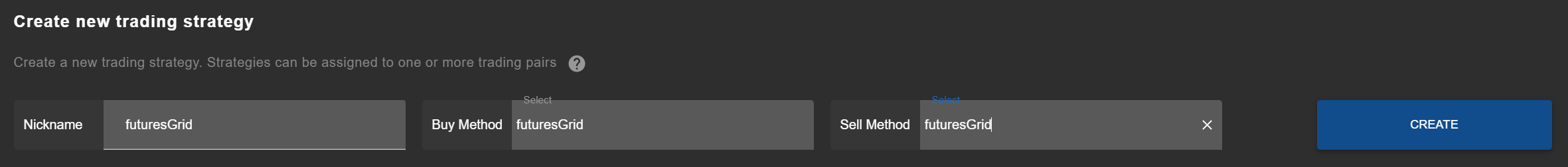
– Configure the Strategy (Basic TAB), see example below.
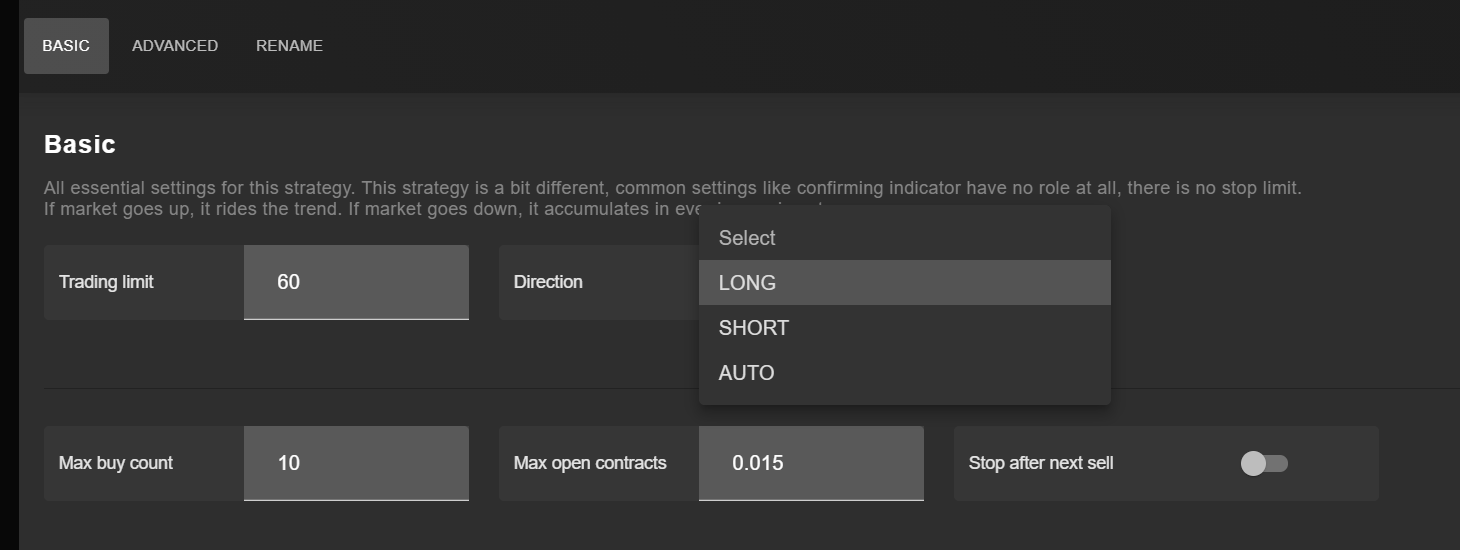
- – Configure the Advanced Tab.
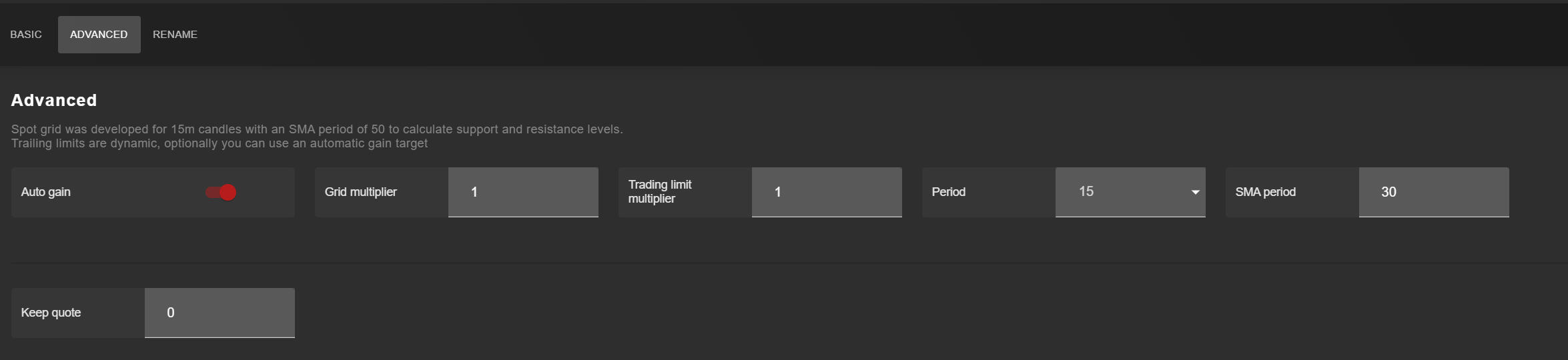
- – Set an override in your pair with “MAX_OPEN_CONTRACTS”.
- – Save changes.
Important Notes:
- – futuresGrid since build v21.8.7 – Stable preview allows any direction to trade long, short, or auto (strategy will decide what side to enter based on his own ALGO).
- – Adjust your MOC accordingly to your risk acceptance using the “MAX_OPEN_CONTRACTS” value.
- – Make sure if you use coin margined you set MOC in contracts values not quote.
- You must run at least build v21.9.1 to use properly this strategy and several improvements have been made.
The screen below is from futuresGrid strategy in the 15m timeframe.
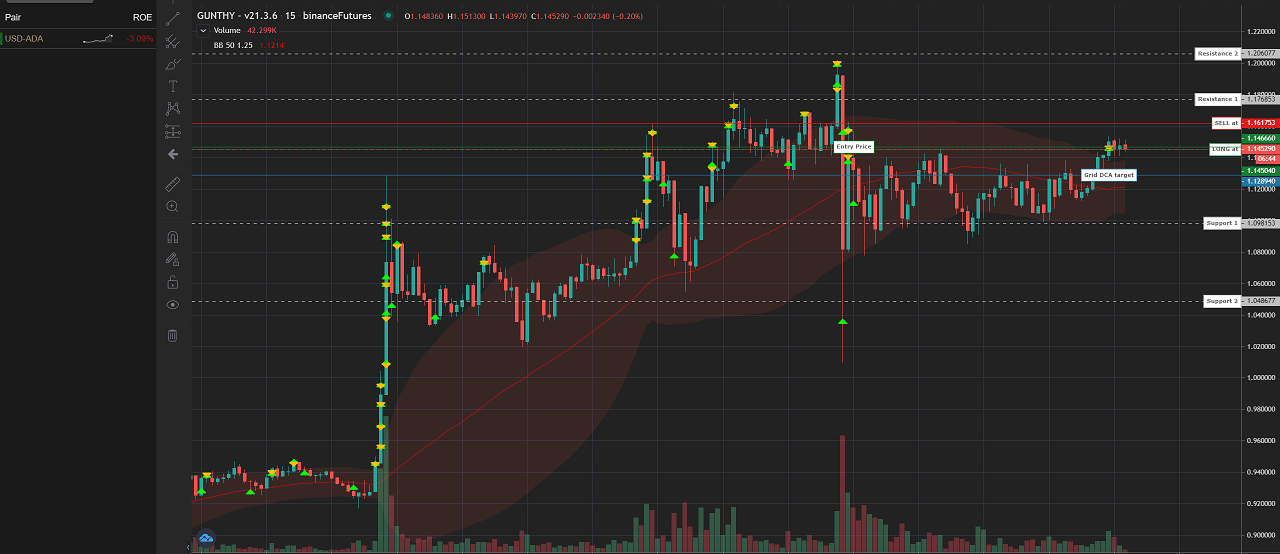
The screen below is from futuresGrid at Bybit, LONG-SIDE only as we can use HEDGE Strategy at that exchange.

Enjoy your futuresGrid strategy, we already love it and c-u next time,

Tell Friends About This Post