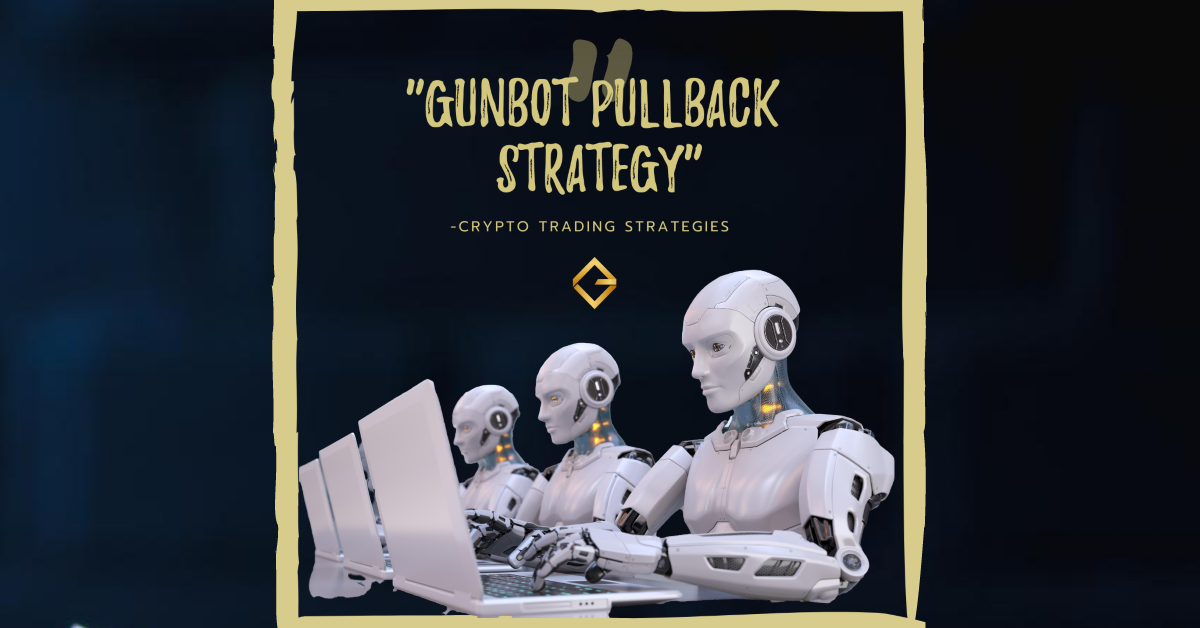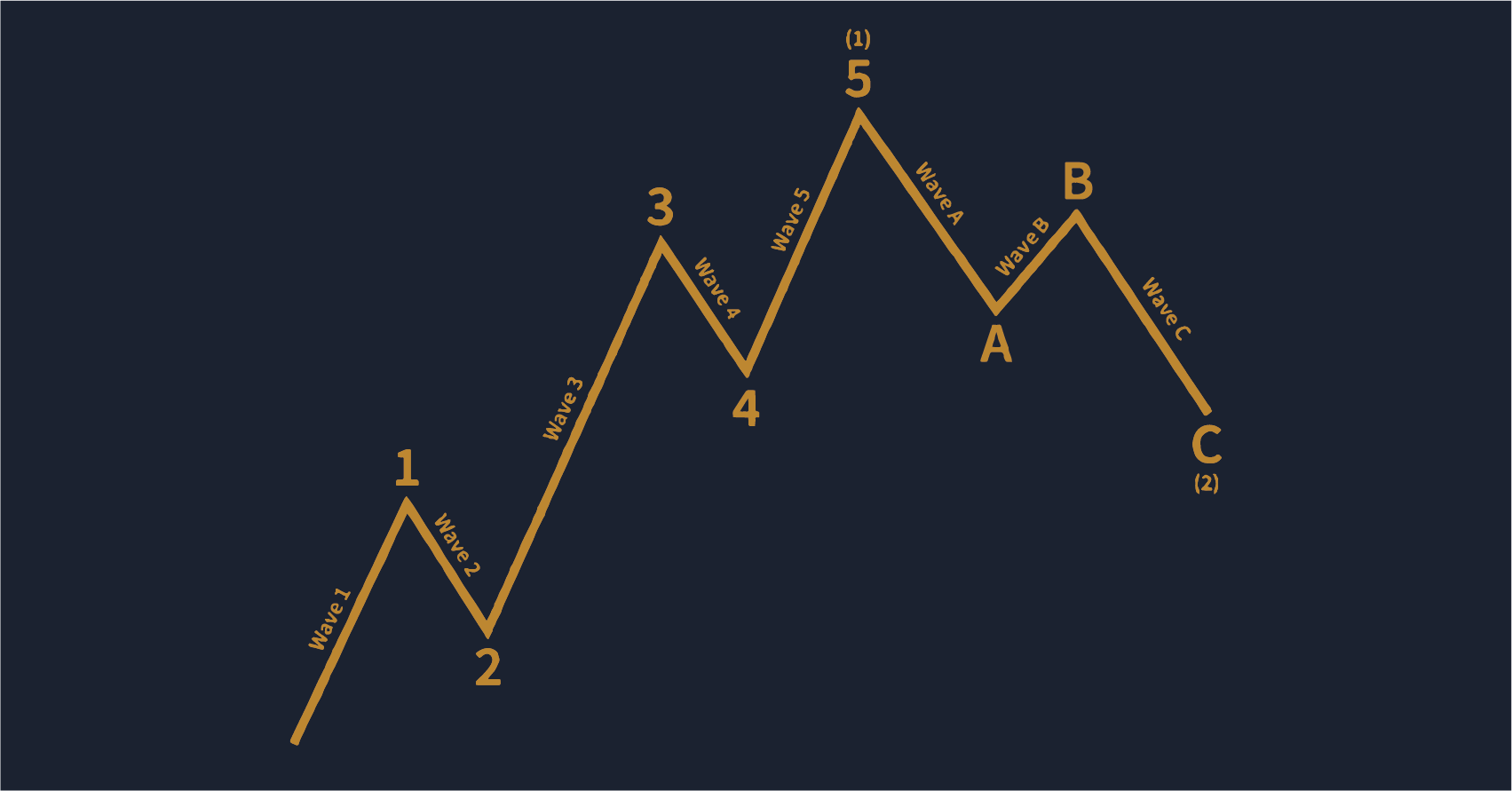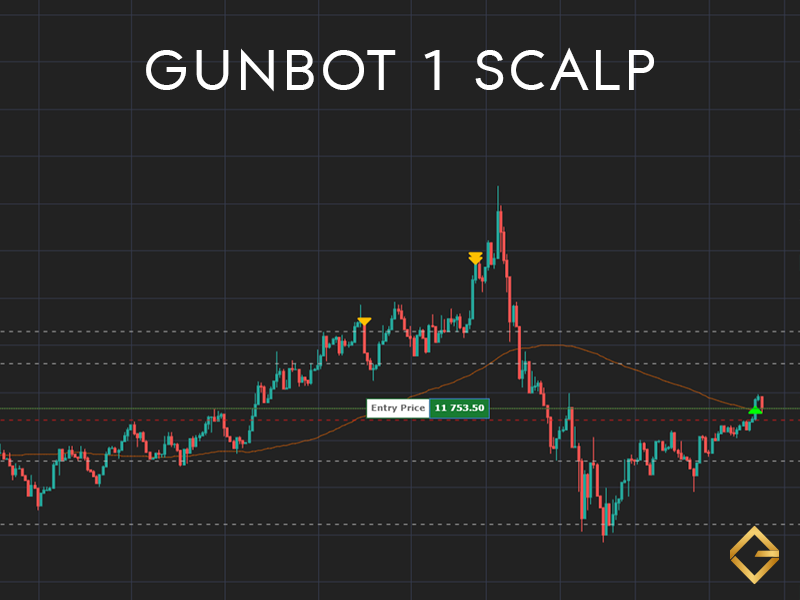Gunbot Now on Hyperliquid – Decentralized Spot and Perps
Gunbot Now on Hyperliquid – Decentralized Spot & Perpetuals
Crypto doesn’t wait, and neither do we. As centralized exchanges keep tightening the noose, Gunbot is heading where real traders thrive: on-chain, unfiltered, and fast as hell.
We’re proud to introduce native support for Hyperliquid, the decentralized spot/perpetuals exchange that feels like a CEX but runs like a DeFi dream, No wrapped tokens. No bridges. No middlemen. And now, no limits.
If you thought dYdX was cool, wait until you plug Gunbot into Hyperliquid.
🧬 What Is Hyperliquid?
Hyperliquid is a blazing-fast Layer 1 blockchain and perpetual exchange. Designed from the ground up, it merges the instant execution of centralized exchanges with the transparency of DeFi.
What makes it different:
- Real order books: on-chain.
- Sub-second finality: custom-built L1.
- Gasless trading: zero fees for users.
- Custody? Yours. Always, not your keys not your wallet.
- Insane speed. Like CEX fast.
It’s not just decentralized — it’s purpose-built to be better than the old systems.

🤖 Gunbot + Hyperliquid = Onchain Automation at Its Best
Gunbot is built to run strategies your way, from limit scalping, grid bots, market makers, and now they all run natively on Hyperliquid.
This isn’t a wrapper or workaround. It’s full integration. With every strategy working through the Hyperliquid API, Gunbot gives you:
- Full onchain automation
- No KYC, no API key leaks
- Execution as fast as Binance – but with your wallet
🛠 How to Connect Hyperliquid in Gunbot
🔑 Step 1: Get Your Hyperliquid Wallet & Key
- Head to https://hyperliquid.xyz.
-
Navigate to the Portfolio screen – click the Deposit button.
-
Choose your deposit chain: Arbitrum, Ethereum, or Bitcoin. (cheapest Arbitrum One).
- Select your token (usually USDC).
- Click the Connect button and select your MetaMask or any other hot/cold wallet.
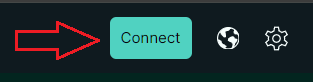
- Authorize the connection in the metamask dialog window.
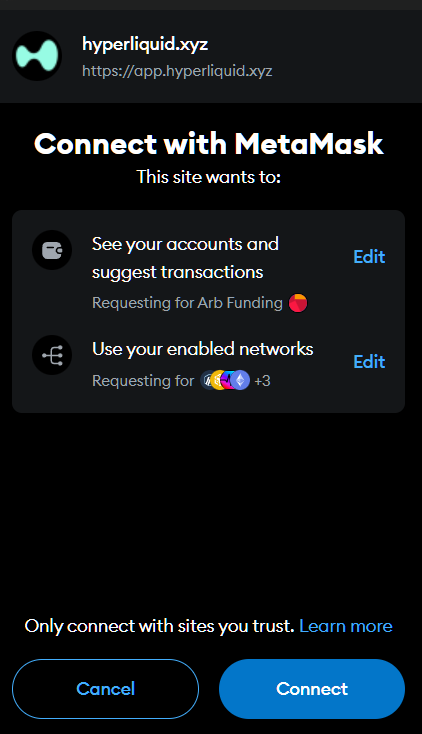
- In the top menu, go to More > API, then generate your private key.
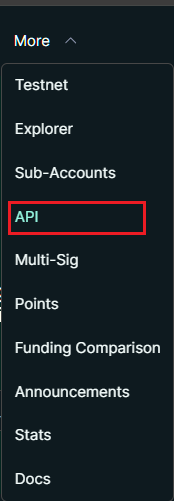
-
In the API section, enter a name (e.g., Gunbot), then paste your wallet address
Securely save both the wallet address and private key
🔐 License Activation Required
To enable Hyperliquid on your Gunbot license:
📧 Send your public API key (never the secret) to
support@gunbot.freshdesk.com
We’ll activate Hyperliquid access for your license.
🔧 Step 2: Configure Hyperliquid in Gunbot
Once support has enabled your license, you must manually edit your config.js file. Find below the quickest method:
1️⃣ Export Your Existing Config
In Gunbot GUI:
-
Go to Profile > Export > Download Config
This downloads the file SafeConfigExport.txt From your active instance, rename the file to config.js, copy it to a new full installation folder of Gunbot, and overwrite the original config.js.
2️⃣ Edit the Config File
Open it in Notepad++, Sublime Text, Visual Studio Code, or any similar editor.
Update these settings:
- Stop Gunbot from auto-starting after launch:
- Change GUI port (avoid conflicts if running multiple instances):
📸 GUI example:
3️⃣ Replace Exchange in Config
Search your file for the old exchange name (ex. "binance") and replace it with "hyperliquid" throughout the entire file.
Next, go to the “exchanges” section and fill in your Hyperliquid credentials: update the key, masterkey, secret, and mastersecret fields with the values you generated. Then, set the market to "spot" if you’re trading regular markets or "swap" if you’re trading perpetual futures. Lastly, make sure isEncrypted is set to false.
🟢 For Spot Trading:
🔴 For Perpetual Futures (Perps) Trading:
💡 You can run two separate instances of Gunbot, one for spot and one for perps, assign different GUI ports to each instance.
- Save the config.js file and Launch the Gunbot Application!
🔄 Step 3: Configure a Pair
- Head to Trading Settings – Remove all the old pairs from the other exchange – click save changes.
- Click trading settings -> Add a pair (example:
USDC-ETH,USDC-UBTC, etc.).
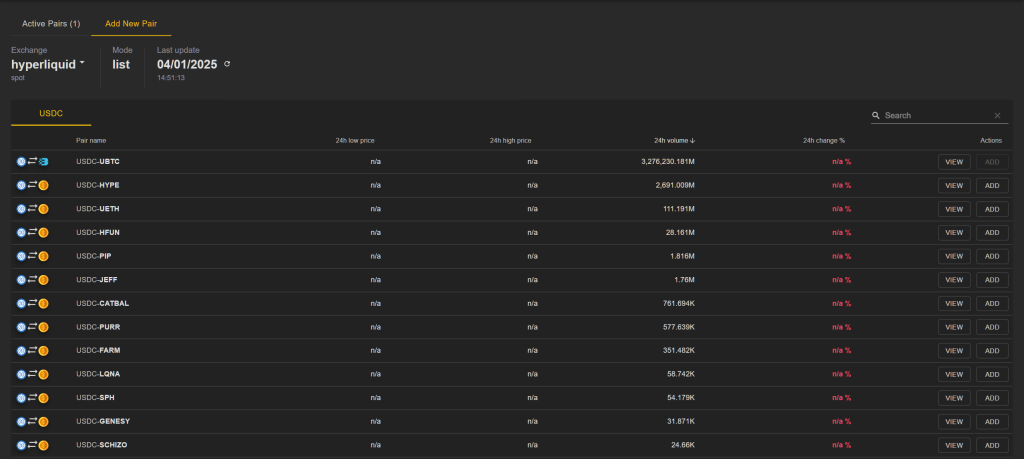
- Choose your favorite strategy (
builder,stepgridscalp,spotgrid Advanced, etc.). - Click Save Changes, then click Start trading Button.
Gunbot is now live and trading on Hyperliquid, on-chain, with no middlemen.
🔍 Want Proof?
Watch the orderbook. Watch your wallet. Everything is on-chain and transparent.
Gunbot gives you the strategy. Hyperliquid gives you the edge.

⏩ Final Thoughts
This is more than just another integration. It’s a statement.
Speed. Self-custody. Full automation.
Gunbot and Hyperliquid are rewriting how trading bots interact with DeFi.
If you’re still stuck on centralized exchanges, consider this your sign:
✅ No signup
✅ No custody risk
✅ No excuses
🔓 Get Gunbot Ultimate from the official site and unlock the whole Hyperliquid experience.
💬 Share your results with the community in our telegram rooms.
See you on-chain – Keep Calm and Gunbot.